4 Pillars of Project Resource Cost Management
Tuesday 24th September 2024
To aid the process of understanding the role each pillar plays in managing Project Resource Costs, we will refer to a sample project - Project Alpha. As a part of Project Alpha, Tom, Dick and Harry have been asked to build an Order Management Widget for a small retailer. We join the project at the end of Week 4 to examine how the team has managed Project Resource Costs to date and identify any potential issues.
1. Identify the Total Budget Allocated (Baseline) To Your Project
When attempting to start the process of tracking project resource costs, it’s important to take the time to build a picture of the total allocated budget. To do this successfully, it is wise to source and study a copy of the counter-signed Statement of Work (SoW) and any subsequent Change Requests (CRs). These documents will outline the budget allocated to deliver the work referenced in the ‘Scope’ / ‘Deliverables’ sections of each document. Once you have read and understood the relevant document(s), you will be able to confirm the total allocated budget for your project.
Project Alpha Example: We have determined that £40,000 was initially allocated to complete the work outlined in the Original SoW. As delivery has progressed, the client has identified a number of requirements they wish to include in the scope of the solution’s first release. As a result, CR1 (£5k) and CR2 (£4k) were signed to bring these requirements into scope; increasing the total allocated budget for the project to £49,000. This total forms the 'Baseline' costs associated with project delivery.
2. Ensure 'Actuals to Date' (ATD) Are Recorded At Regular Intervals
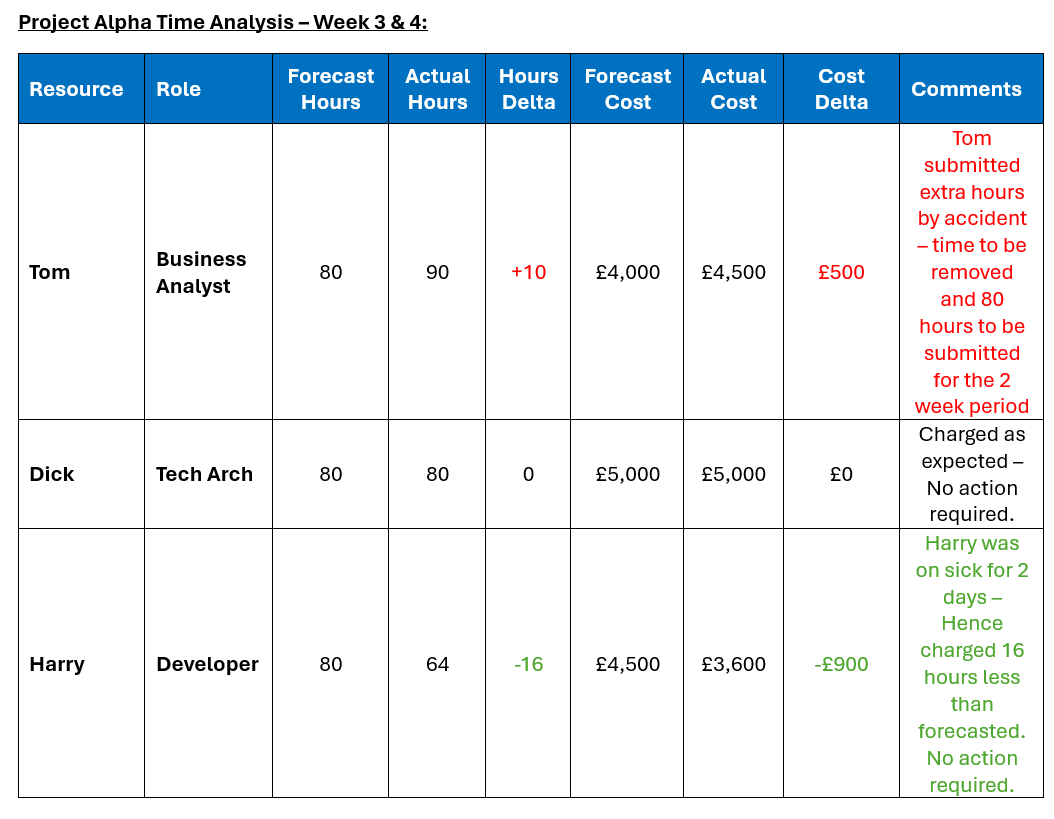
In order to track your Project’s actuals accurately, you will need to:
A.) Identify an appropriate way to capture resources’ time – JIRA, Monday.com, etc
Time should be captured and submitted using an appropriately configured tool such as JIRA. Individual charge codes should be set up and used to track the time worked by resources across different projects / phases of a programme. Submitted hours should then be reviewed by the PMO / Project Manager and compared with the forecasted hours contained in the project's Resource Profile.
Project Alpha Example: It was anticipated that Tom, Dick and Harry would each work 80 hours / 10 Days across Weeks 3 and 4.
B.) Ensure resources’ log their time at regular intervals to allow for Time Analysis to be conducted and for any corrective actions to be performed.
Resources should log their timesheets at least once every 2 weeks – E-mail reminders should be sent by the PMO / Project Manager in advance to encourage timely, accurate and complete submissions.
Once time has been submitted, the PMO / Project Manager will perform Time Analysis (Forecast vs Actual Hours). Variances in time are identified, allowing the PMO / Project Manager to follow up with the resource in question to obtain an understanding of the reason(s) for the variance. Once variances have been queried and any corrective actions have been performed, the PMO / Project Manager can proceed to finalise the actual costs associated with the effort in the given period.
Project Alpha Example: Variances have been identified with both Tom and Harry’s time submissions. Having followed up with both resources, the PMO / Project Manager has learned that:
Tom submitted 10 hours more than initially forecasted for the given period. These additional hours were included in Tom's time submission in error. Tom will update his Timesheet to remove the excess hours and has confirmed that a total of 80 hours were worked across Weeks 3 and 4.
Harry was sick for 2 days of Week 4. As a result, he only worked 8 days / 64 hours during this period. No further action is required, as the recorded actuals are complete / accurate.
C.) Finalise the actual cost of the effort for the given period and update the total ‘Actuals to Date’.
Once the actual hours worked by resources in a given period have been confirmed, you are in a position to calculate the actual cost. To do this, you must once again reference the SoW / any relevant CRs and identify the ‘Day Rate’ associated with each resource’s role. This ‘Day Rate’ is subsequently multiplied by the number of days worked by each resource in the given period to generate the actual cost.
Project Alpha Example: Using the above Time Analysis, it has been confirmed that both Tom and Dick worked 10 days and Harry worked 8 days in Weeks 3 and 4. Having referenced the SoW, we have obtained the Day Rate associated with each role to calculate the following actual costs for the 2 week period:
Tom – 10 days work x £400 per day = £4,000
Dick - 10 days work x £500 per day = £5,000
Harry – 8 days work x £450 per day = £3,600
Total actual costs for Week 3 and 4 = £12,600
3. Forecast Resource Effort To Determine the 'Estimate To Complete' (ETC)
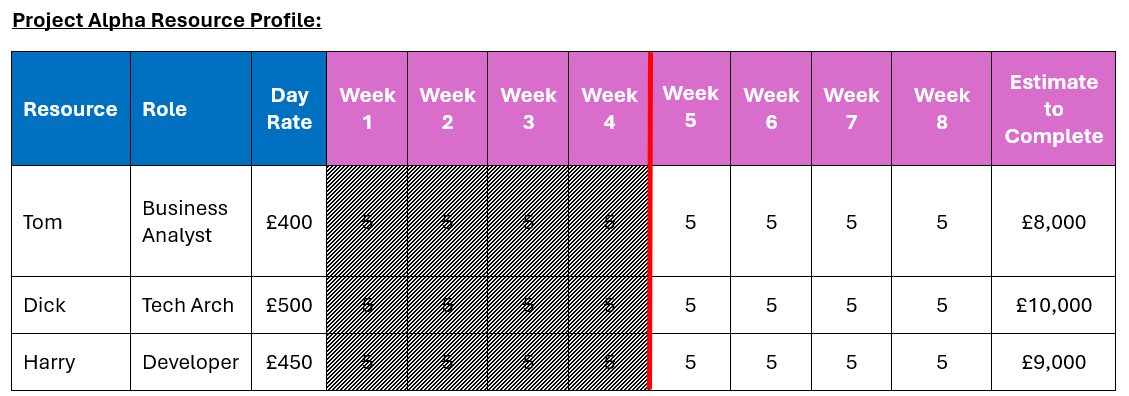
When the value of a Statement of Work (SoW) or Change Request (CRs) is being calculated, a Resource Profile is generated to determine the expected effort (in terms of days / hours) and cost associated with delivery. Thus, it is important to use this Resource Profile as a baseline for managing resource costs on the engagement once delivery kicks-off. The PMO / Project Manager should review the Resource Profile at least every 2 weeks to ensure:
- All on-boarded resources are mapped to a role within the profile.
- Any / all TBC roles (roles where the resource has yet to be confirmed / on-boarded) are monitored and their associated forecast is managed accordingly.
- Review each resource’s forecast and confirm the accuracy of the remaining forecasted effort / End Date.
- Calculate the total ‘Estimate to Complete’ for the remaining delivery.
Project Alpha Example: Weeks 1 to 4 have been 'greyed out' as actuals are now available for this period. Weeks 5 to 8 have yet to be worked, therefore Tom, Dick and Harry are forecasted to work 20 days each across this period. Using the Day Rates referenced in the Original SoW / subsequent CRs, we have calculated a total ‘Estimate to Complete’ of £27,000.
4. Compare 'Estimate At Completion' (EAC) with the Baseline Budget To Identify your ‘Delta’ & Take Any Appropriate Corrective Action
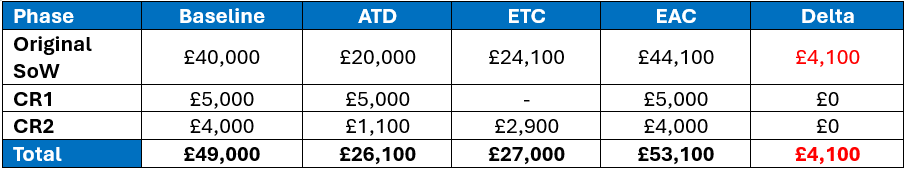
The above table provides a consolidated summary of each pillar’s status after 4 weeks of Project Alpha’s delivery.
The actual costs for Weeks 3 and 4 (£12.6k) has been added to the existing ‘Actuals to Date’ (ATD) total – the revised total is £26,100.
The ‘Estimate to Complete’ (ETC) total has been updated off the back of Resource Profile review - the revised total now stands at £27,000.
The totals for ‘Actuals to Date’ and ‘Estimate to Complete’ are added together to generate the total ‘Estimate at Completion’ (EAC)– which in the context of the Project Alpha example stands at £53,100.
When the ‘Estimate at Completion’ (£53.1k) is then compared with the Baseline Budget (£49k), a £4,100 cost over-run is identified.
Upon review, it has been determined that this £4.1k cost over-run is driven by 2 factors:
- 10 days of Dick’s effort has been forecast in the Resource Profile and accounts for £5,000 of the £27,000 forecasted ‘Estimate to Complete’. However, this effort has not been included in the Original SoW / CR1 / CR2 and therefore represents a cost over-run.
- Harry’s 2 days of Sick Leave in the Week 3 and 4 period, reduced the ‘Actuals to Date’ total by £900. When this saving is off-set against Dick’s projected cost over-run, we arrive at the net cost over-run indicated by the £4.1k delta.
Given this cost over-run, Project Alpha’s PMO / PM must decide on appropriate corrective actions. It is advised that the PMO / Project Manager:
- Reviews the Resource Profile’s forecast for Weeks 4 to 8 and re-confirms it’s accuracy.
- Considers if the same job can be done in less time – perhaps by reducing a Billable resource's forecast and instead on-boarding a Non-Billable resource to perform any excess effort.
- Potentially discuss an additional CR with the client, should there be no room for manoeuvre.
Does your engagement need to tighten control of its Project Resource Costs?
Contact CA Project Management Services today to discuss how we can help.
We need your consent to load the translations
We use a third-party service to translate the website content that may collect data about your activity. Please review the details in the privacy policy and accept the service to view the translations.

